Copyright © 2017-






Submit RF Meter Readings
The Legal Action Against 5G campaign is inviting campaigners to submit radio frequency (RF) meter readings taken in the vicinity of telecommunication masts, antennae and other installations. The purpose of this is to get an idea of typical levels in such places and to assess the extent to which installations might pose environmental or health threats. The form below allows you to enter batches of up to five readings.
Equipment
A variety of RF/EMF meters are available, varying widely in cost and capabilities. Some measure just microwave power density and/or field strength, others can also measure electric and magnetic fields. All have limits on the minimum and maximum frequencies and minimum and maximum power density / field strength they can measure. For our purposes we are only interested in RF power density and RF field strength measurements. Power density is the power per unit area and is typically measured in milliWatts per square metre (mW/m2), whereas field strength is the electric field per unit length and is typically measured in Volts per metre (V/m). Power density is more relevant to thermal effects and field strength more relevant to non-
Methodology
Location
You’ll need to enter the location where each reading was taken. You can do this in one of four ways:
- Postal address
- The postal address must end with a valid UK postcode. You can look this up using the Royal Mail Postcode Finder. However, postcodes are not ideal location identifiers as they vary considerably in precision: the area they cover can be significantly larger in rural settings; elsewhere a single street may include several postcodes. Address/postcode example for the “Telecommunications Mast Wss7035 East Of Sainsburys Car Park”:
Lyons Farm Retail Park
Lyons Way
WORTHING
BN14 9FN
- Ordnance Survey grid reference
- An eight-
digit OS grid reference is required, which has the format ‘@@ #### ####’ (without the single quotes), where @ is an uppercase letter and # is a digit between 0 and 9. The first four digits give the ‘eastings’ (the ordinate on the east- west axis) and the second four the ‘northings’ (the ordinate on the north- south axis). There are various smartphone apps that can display your location as an OS grid reference, or you can work it out from an OS map. OS grid reference for the Lyons Farm example: TQ 1524 0523. - Latitude & longitude
- These coordinates need to be expressed in decimal degrees to five decimal places, and have the format ‘±##.##### ±##.#####’ (without the single quotes). The first number (±##.#####) is the latitude and must be prefixed with + for positive values (north of the equator) or -
for negative values (south of the equator). The second number is the longitude and must be prefixed with + for positive values (east of the Greenwich meridian) or - for negative values (west of Greenwich). Zero values are conventionally given a + sign. The integer part to the left of the decimal place has two digits and must be zero padded: for example, a longitude value 1.23456° east of Greenwich would be written +01.23456. Latitude- longitude for the Lyons Farm example: +50.83517 - 00.36484. - Open location code (plus code)
- An open location code has a long format like ‘XXXXYYYY+ZZ’ or a short format like ‘YYYY+ZZ, town-
city- country’, where X, Y and Z are characters or numbers. Google Maps can display your current location as a long or short plus code. Open location code for the Lyons Farm example: 9C2XRJPP+33 or RJPP+33 Worthing, UK.
Measuring RF Power Density / Field Strength
- Measure the distance in metres from the reading location to the base of the mast, antenna or other equipment—you will enter this as ‘Proximity’ on the form.
- If you have one, use your mobile ‘phone to determine how many Wi-
Fi networks are within range—you will enter this as ‘Wi- Fi networks’ on the form. - Place your mobile ‘phone into flight mode before taking measurements with your RF/EMF meter, so as not to distort the reading.
- Follow the meter manufacturer’s instructions when taking readings, particularly as regards finger placement and meter orientation.
- For directional meters, you can take a series of measurements at 15° intervals, recording the highest reading.
- Unless directed otherwise by the manufacturer’s instructions, hold the meter at arm’s length and shoulder height then note the maximum reading observed over a one minute period. Some meters that display peak readings can do this automatically, showing the highest peak recorded as the maximum.
Photo/Video Recording
- Take photographs and videos in landscape orientation only. This is because laptops, monitors and TVs use landscape orientation only, whereas mobile ‘phones and tablets can display media in either orientation.
- For each reading, you may upload up to five photo/video files, each of which must be less than 10 MB in size.
- We have limited storage on our server, so use compressed formats such as JPEG, PNG, MP4, etc., and upload the bare minimum necessary to illustrate the site of the reading. Video files are typically much larger than photos, so only upload them if they provide added value.
- Hold the meter and ‘phone rock steady during recording. If you pan or zoom, do so slowly and smoothly—we don’t want to make our viewers seasick or giddy!
Filling the Form
Once you have read and inwardly digested these instructions, click the ‘Open the form’ button at the foot of this page—the form will open in a new tab/window.
The form was created with Google Forms and to use it you must sign into a Google account. If you have multiple Google accounts, check which one is shown towards the top of the form and switch account if necessary. If you do not already have a Google account, you can create one when prompted using either a new or existing Gmail address or some other e-
Header Section
The form below has a header section for entering contact and group details. There are some terms & conditions to which you must agree before the form can be submitted. There is also a general “Comments” field to cover the set of readings. In the “Meter model” field, be sure to enter the complete make and model including any identifying code, e.g., “Cornet ED85EXS” or “Acoustimeter AM-
Reading Sections
The form has space for up to five readings, each of which has its own section. The first reading is mandatory and is always shown. At the end of the first four sections you are asked whether you wish to enter another reading. Each reading section has fields for the date, time and location at which the reading was taken, the proximity of the reading to the mast, antenna or equipment and the number of Wi-
Submit Section
The final section contains a button for submitting the readings. If you have entered anything incorrectly, the fields with errors will be highlighted.